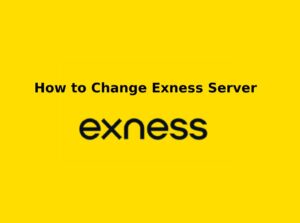The Exness Web Terminal is a powerful, user-friendly trading platform that allows traders to execute trades seamlessly without the need for additional software installations. While functionality is crucial, a well-customized trading interface can significantly enhance your experience by improving visibility, reducing eye strain, and optimizing efficiency.
Customizing the Exness Web Terminal theme gives traders the freedom to personalize chart colors, font sizes, background themes, and other visual elements to create an environment that suits their trading style. Whether you prefer dark mode for long trading hours or bright charts for better clarity, Exness provides customization options that allow you to fine-tune your trading experience.
Why Customize Your Exness Web Terminal Theme?
Customizing the Exness Web Terminal theme is more than just a visual preference—it plays a key role in enhancing trading efficiency, reducing eye strain, and improving overall user experience. Here are the top reasons why you should personalize your trading interface:
- Improve Visibility and Readability – Custom themes allow you to adjust chart colors, background contrast, and font sizes for better visibility. Ensuring clear price movements and trend patterns makes analysis more accurate and efficient.
- Reduce Eye Strain for Long Trading Hours – Dark mode helps minimize eye fatigue, especially during night trading. Lighter themes work well in bright environments, preventing excessive glare. Choosing softer, balanced colors can make it easier to focus for extended periods.
- Enhance Trading Efficiency – Organizing the interface to match your trading style improves speed and decision-making. Customizing the layout of charts, indicators, and market data allows for better control. A comfortable interface means less distraction and more focus on strategy execution.
- Personalize Your Trading Experience – Every trader has a unique preference—some prefer minimalist charts, while others require detailed indicators and grid lines. Exness provides the flexibility to adapt the Web Terminal to your personal needs.
- Adapt to Different Market Conditions – Switching between day and night themes ensures better contrast and visibility in different lighting conditions. Customizing chart colors makes it easier to spot bullish vs. bearish trends, support & resistance levels, and key market patterns.
- Create a Professional Trading Environment – A well-structured and visually optimized workspace keeps traders focused. Reducing unnecessary clutter and distractions leads to better risk management and analysis.

Step-by-Step Guide to Customizing Your Exness Web Terminal Theme
Follow these steps to personalize the look and feel of your trading platform:
- Log in to your Exness account. Open the Exness Web Terminal. Click on the Settings icon (gear symbol) in the top-right corner.
- Navigate to the Appearance section. Choose between Light Mode (ideal for daytime trading with bright environments) and Dark Mode (best for reducing glare and eye fatigue in low-light conditions).
- Open the Chart Settings. Modify the background color to your preference. Adjust the candlestick colors (bullish and bearish). Customize grid lines and indicator colors for better contrast.
- Go to Interface Settings. Select a font style and size that improves readability. Adjust the thickness of price and time labels for better clarity.
- Once satisfied with the changes, click Save Settings. Your preferred theme and chart settings will be automatically applied every time you log in.
Best Practices for Theme Customization

Customizing your Exness Web Terminal theme can significantly improve your trading experience by enhancing clarity, reducing eye strain, and optimizing workflow efficiency. To make the most of the customization features, follow these best practices for an optimal setup.
Choose the Right Theme Mode for Your Trading Environment
- Use Dark Mode for trading in low-light conditions or at night to reduce eye fatigue.
- Use Light Mode in bright environments to enhance visibility.
- Adjust contrast settings to ensure clear visibility of price movements and market trends.
Optimize Chart Colors for Better Readability
- Select high-contrast colors for candlesticks to differentiate between bullish (green) and bearish (red) trends.
- Use a neutral or soft background (not too bright or too dark) to avoid unnecessary strain.
- Avoid using overly flashy or vibrant colors that can be distracting.
Customize Font and Text Size for Clear Market Data
- Increase font size if you find text difficult to read, especially on smaller screens.
- Use bold or larger text for price labels and key market indicators.
- Ensure that bid/ask prices and market orders are clearly visible for quick decision-making.
Reduce Clutter by Organizing Your Workspace
- Limit the number of active indicators to avoid overwhelming your chart.
- Use multiple chart layouts to compare different timeframes without switching tabs.
- Arrange windows such as Market Watch, Trade History, and Order Book in a way that makes information easily accessible.
Adjust Gridlines and Indicators for Better Market Analysis
- Enable or disable gridlines based on your preference—some traders find them helpful, while others prefer a cleaner chart.
- Keep support and resistance lines clearly visible without interfering with price action.
- Use custom indicator colors to differentiate between moving averages, RSI, MACD, and other tools.
Common Customization Mistakes to Avoid
- Using overly bright colors that strain the eyes.
- Overloading charts with unnecessary indicators.
- Selecting too many customization options that may slow down performance.
- Not saving changes, leading to reset defaults.

How Theme Customization Can Benefit Nigerian Traders
For traders in Nigeria, customizing the Exness Web Terminal theme is more than just a visual upgrade—it enhances trading efficiency, improves focus, and adapts to different trading conditions. Here’s how Nigerian traders can benefit from theme customization on Exness:
1. Adapting to Nigeria’s Trading Environment
- Bright Theme for Daytime Trading: Nigeria’s weather can be sunny and bright; using a light theme helps traders see charts clearly in daylight conditions.
- Dark Theme for Night Trading: Many Nigerian traders trade at night due to work schedules or to follow the London/New York sessions. A dark mode theme reduces eye strain and makes extended trading hours more comfortable.
2. Improved Focus During Market Volatility
The Nigerian forex trading community is highly active during peak market hours, including the London and U.S. sessions. Customizing the chart colors and background ensures that:
- Price movements are easily visible during fast market changes.
- Key indicators, such as support & resistance levels, are more prominent.
- There is less distraction, helping traders focus on price action.
3. Enhancing Mobile and Desktop Trading Experience
Many Nigerian traders use mobile devices or laptops for trading. Customizing the Exness Web Terminal helps by:
- Choosing font sizes that are easily readable on mobile screens.
- Adjusting contrast levels for better clarity, even on smaller displays.
- Reducing unnecessary elements to make trading on-the-go more efficient.
4. Reducing Eye Strain for Long Trading Sessions
Eye strain is a common problem for traders who spend long hours analyzing charts. Customizing the theme helps:
- Dark mode reduces glare and is ideal for extended screen time.
- High-contrast chart colors improve clarity without causing fatigue.
- Adjustable font sizes make it easier to read market data without straining.
5. Creating a Personalized and Efficient Trading Setup
Nigerian traders often use multiple chart setups to monitor currency pairs like USD/NGN, GBP/USD, and EUR/USD. Customizing the Exness Web Terminal enables:
- Organized layouts for better trading efficiency.
- Quick identification of trends with personalized color schemes.
- Saving preferred settings for future trading sessions.
Conclusion
Customizing the Exness Web Terminal Theme is a great way to optimize your trading experience. By selecting the right colors, fonts, and chart settings, traders can create a workspace that enhances focus and decision-making. Start experimenting with different themes today and find the perfect setup for your trading needs!

Trade with a trusted broker Exness
See for yourself why Exness is the broker of choice for over 800,000 traders and 64,000 partners.