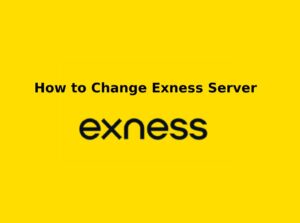An Exness Demo Account is a great way for traders to practice forex trading without risking real money. It allows users to test strategies, learn market movements, and improve their trading skills before switching to a real account. However, if you no longer need a demo account or want to clean up your account list, you may want to delete it. Since demo accounts do not hold real funds, deleting them will not affect your personal data or trading history. You can always create a new demo account later if needed.
Overview of Exness Demo Account
An Exness Demo Account is a virtual trading account that allows traders to practice forex and CFD trading without risking real money. It is designed to help beginners learn how the forex market works and allow experienced traders to test new strategies in a risk-free environment.
Key Features of an Exness Demo Account:
- Virtual Funds – Trade using simulated money instead of real capital.
- Real Market Conditions – Experience live forex market price movements.
- Multiple Demo Accounts Allowed – Open several demo accounts to test different strategies.
- Access to MetaTrader 4 (MT4) & MetaTrader 5 (MT5) – Use industry-leading trading platforms.
- No Financial Risk – Losses in a demo account do not affect your real funds.
- Unlimited Usage – Demo accounts can be used for as long as needed.

Who Should Use an Exness Demo Account?
- Beginners – To learn the basics of forex trading and market analysis.
- Experienced Traders – To test advanced strategies before applying them in a real account.
- Algorithmic Traders – To optimize Expert Advisors (EAs) and trading bots.

Things to Consider Before Deleting Your Demo Account
Before you delete your demo account, keep these points in mind:
- Demo accounts have no financial risk – You don’t lose real money.
- Exness allows multiple demo accounts, so you can always create a new one.
- Alternative to deleting – Instead of removing it, you can simply stop using it.
- Deleting a demo account does not affect your real account.
Step-by-Step Guide to Deleting a Demo Account in Exness
If you no longer need your Exness demo account, you may want to delete it to keep your account dashboard organized. Unlike real accounts, deleting a demo account does not affect your funds, withdrawals, or trading history, as demo accounts only use virtual money.
Follow these simple steps to delete your Exness demo account:
- Log In to Your Exness Personal Area by going to the Exness website, clicking “Sign In” and entering your email and password.
- Navigate to “My Accounts” by finding this section in your Personal Area after logging in, locating the demo account you wish to delete, and ensuring you select the correct demo account, especially if you have multiple accounts.
- Open “Manage Account” Options by clicking on the gear icon ⚙ or settings next to the demo account, which will display a menu with different options to manage your account.
- Click on “Delete” or “Close Account” by selecting “Delete,” “Remove,” or “Close Account” if available, after which a confirmation message may appear asking you to confirm your action, then clicking Confirm to finalize the deletion.
- Contact Exness Support (If the Delete Option is Not Available) by reaching out to Exness Live Chat or Email Support and requesting manual deletion if you do not see the option to delete the demo account, as Exness Support may remove the demo account for you upon request.

What Happens After Deleting Your Demo Account?
Deleting a demo account on Exness is a simple process, but before doing so, it’s important to understand what happens next. Since demo accounts use virtual money, deleting one does not affect real trading or your ability to use Exness services.
Here’s what you can expect after deleting your Exness demo account:
Your Demo Account and Trading History Will Be Permanently Removed
- Once deleted, the demo account and all trading history will be erased.
- You will no longer be able to track your past demo trades or review performance.
- This action cannot be undone, but you can create a new demo account anytime.
No Financial Impact – Since It’s Virtual Money
- Demo accounts use virtual money, so deleting one does not result in financial loss.
- Your real trading account and real funds remain unaffected.
- If you need to practice trading again, you can simply open another demo account.
You Can Still Create a New Demo Account Anytime
- Exness allows traders to open multiple demo accounts, so deleting one does not prevent you from creating another.
- If you change your mind, simply open a new demo account in your Exness Personal Area.
You May Still Receive Notifications About the Deleted Account
- Some email or app notifications may continue briefly after deletion.
- To stop receiving them, disable notifications in your Exness account settings.
No Effect on Your Real Account
- Deleting a demo account does not affect your real account, real funds, or withdrawal options.
- Your real trading account remains active, and you can continue trading as usual.
Common Problems & Solutions When Deleting a Demo Account
Problem: Can’t find the delete option.
Solution: Contact Exness Support for manual deletion.
Problem: Still receiving notifications from the demo account.
Solution: Disable email and push notifications in account settings.
Problem: Deleted the wrong demo account.
Solution: Create a new demo account in Exness Personal Area.

Alternative to Deleting a Demo Account
While deleting a demo account on Exness is an option if you no longer wish to use it, there are alternatives that may be more practical, especially if you might want to use the account again in the future. These alternatives allow you to manage your demo account without the need for permanent deletion.
Here are the alternatives to deleting a demo account:
- Ignore the account – Demo accounts don’t affect real trading.
- Create a new demo account and stop using the old one.
- Disable email notifications instead of deleting the account.
Conclusion
Deleting a demo account on Exness is a quick and simple process that helps you organize your Personal Area by removing unused accounts. Since demo accounts use virtual funds, deleting them has no financial impact and does not affect your real trading account or withdrawals.

Trade with a trusted broker Exness
See for yourself why Exness is the broker of choice for over 800,000 traders and 64,000 partners.