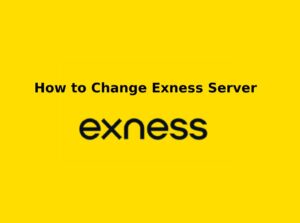Placing orders accurately is key to executing successful trades on the Exness platform. Whether you’re using MetaTrader 4 (MT4), MetaTrader 5 (MT5), or Exness Trader, understanding how to place orders will help you execute trades effectively. Below is a simple guide on how to place different types of orders on Exness.
Why Placing Orders Correctly Is Important
Placing the right type of order at the right time can significantly impact your trading success. Whether you’re entering a trade, setting your stop-loss, or taking profits, the accuracy and timing of your order placement are crucial. Incorrectly placed orders can lead to missed opportunities or unexpected losses.
Overview of Order Types on Exness
Exness provides two main types of orders: Market Orders and Pending Orders.
- Market Orders: These are executed immediately at the best available market price. They are used when you want to enter or exit the market right away.
- Pending Orders: These are orders placed at a specific price level, to be executed later when the market reaches that level. They are useful for waiting for the price to reach a particular point before entering a trade.
- Buy Limit: Buy when the price reaches a certain lower level.
- Sell Limit: Sell when the price reaches a certain higher level.
- Buy Stop: Buy when the price reaches a higher level than the current market price.
- Sell Stop: Sell when the price reaches a lower level than the current market price.

Prerequisites for Placing Orders
Before placing an order on Exness, ensure that:
- You have an active Exness account.
- You are logged into your Exness trading platform (MT4, MT5, or Exness Trader).
- Your account is sufficiently funded with enough margin for the trade.
Step-by-Step Guide: How to Place Orders in Exness
Placing orders in Exness can seem daunting if you’re new to trading, but with a clear understanding of the process, it becomes much simpler. Here’s a detailed, step-by-step guide on how to place different types of orders using the Exness trading platform, whether you’re using MetaTrader 4 (MT4) or MetaTrader 5 (MT5).
Open the Exness Trading Platform (MT4 or MT5)
- Download and Install: If you haven’t already, download and install MetaTrader 4 or MetaTrader 5 on your computer or mobile device from the Exness website or your app store.
- Login to Your Account: Open the platform and enter your Exness login credentials (Account Number, Password) to access your trading account.
Navigate to the Market Watch Window
- In the Market Watch window, you’ll see a list of available trading instruments (currency pairs, commodities, indices, etc.).
- If you don’t see the instrument you want to trade, right-click within the Market Watch window and select “Show All” to display all available instruments.
Place a Market Order
Market orders are the most straightforward type of order. It’s executed immediately at the current market price.
- Select the Instrument: Right-click on the instrument you want to trade in the Market Watch window.
- Click New Order to open the order window.
- Set the Order Details:
- Volume: This is the size of your trade. Choose the volume (lot size) you wish to trade.
- Stop Loss (optional): Set a stop-loss level to limit your potential losses.
- Take Profit (optional): Set a take-profit level to lock in profits when the market reaches a certain level.
- Order Type: Ensure Market Execution is selected to place a market order.
- Buy or Sell: Choose Buy if you believe the price will rise, or Sell if you believe the price will fall.
- Click “Place”: Your order will be executed instantly at the current market price.
Place a Pending Order
Pending orders allow you to set a specific price at which you want your trade to be executed in the future. There are different types of pending orders:
- Buy Limit: Buy at a lower price than the current market price.
- Sell Limit: Sell at a higher price than the current market price.
- Buy Stop: Buy at a higher price than the current market price, usually when the price breaks a certain resistance level.
- Sell Stop: Sell at a lower price than the current market price, usually when the price breaks a certain support level.
Place a Trailing Stop Order
A trailing stop is an advanced order type that helps lock in profits as the market moves in your favor. It automatically adjusts your stop-loss level as the price moves in the direction of your trade.
Steps for Placing a Trailing Stop:
- Open the Terminal Window: On the Exness platform, go to the Terminal window at the bottom of the screen, where your active positions and orders are displayed.
- Right-click on Your Position: Find the open position you want to apply the trailing stop to and right-click on it.
- Select “Modify or Delete Order”: This will open a window where you can modify the order’s details.
- Activate Trailing Stop: In the modification window, click on the Trailing Stop option and select the number of pips or points you want the trailing stop to move by (e.g., 10 pips).
- Click “OK”: Your trailing stop is now active and will automatically follow the price as it moves in your favor.
6. Modifying or Cancelling an Order
Once an order is placed, you may need to modify it (change its price, stop-loss, or take-profit) or cancel it.
To Modify an Order:
- Go to the Terminal Window: In the Terminal window, find your active order under the “Trade” tab.
- Right-click on the Order: Select the Modify Order option.
- Change the Details: Modify the order’s price, stop-loss, take-profit, or other settings as necessary.
- Click “Modify”: Your changes will be applied.
To Cancel an Order:
- Go to the Terminal Window: In the Terminal window, locate the order you want to cancel.
- Right-click on the Order: Select Delete Order to remove the order from the platform.
Managing Your Open Positions
Once your orders are executed, you can manage them directly from the Terminal window:
- Monitor Active Trades: In the Terminal window, you can track your active positions, including your profit/loss, and make real-time adjustments.
- Adjust Stop-Loss/Take-Profit: Right-click on an open position and choose Modify Order to adjust stop-loss or take-profit levels as needed.
Common Mistakes When Placing Orders and How to Avoid Them

- Incorrect Order Type: Sometimes, traders select the wrong order type (e.g., choosing a Market Order when they intended to place a Pending Order). To avoid this, always double-check your order type before placing it.
- Wrong Lot Size: Choosing a lot size that exceeds your margin can lead to margin calls or forced closure of positions. Ensure you choose the right lot size based on your available margin.
- Not Setting Stop Loss or Take Profit: Not using these protective measures can expose you to unnecessary risk. Always set stop-loss and take-profit levels to manage risk effectively.
- Incorrect Entry Price: Mistakes in entering the order price can lead to entering the market at an unfavorable level. Always ensure the price is correct before placing an order.
How to Modify or Cancel Orders in Exness
- Modifying Orders: If you need to change an open order (such as adjusting your stop loss or take profit), simply click on the order and select Modify. Then, make the necessary changes and save them.
- Canceling Pending Orders: To remove a pending order before it executes, find the order in your platform’s order list and click Cancel.
How to Monitor Your Orders
- In the “Trade” or “Order” section of your Exness platform, you can monitor the status of your open orders.
- Track whether your orders are open, pending, filled, or cancelled.
How to Contact Exness Support
If you experience any issues while placing orders or need further assistance, Exness offers customer support through the following channels:
- Live Chat: Available 24/7 via the Exness platform.
- Email: Reach out to [email protected] for help.
- Phone Support: Contact Exness using the regional phone number listed on the Exness website.
Conclusion
Placing orders on Exness is a critical step in executing successful trades. Whether you’re using a Market Order for quick trades or a Pending Order to wait for the market to reach a specific price, understanding the different order types and how to use them effectively is essential. Be sure to double-check your order details, use risk management tools like stop-loss and take-profit, and always monitor your trades to ensure optimal results.

Trade with a trusted broker Exness
See for yourself why Exness is the broker of choice for over 800,000 traders and 64,000 partners.